Migrating from a monolithic architecture to microservices involves transitioning from a single, tightly integrated application to a distributed, modular system.
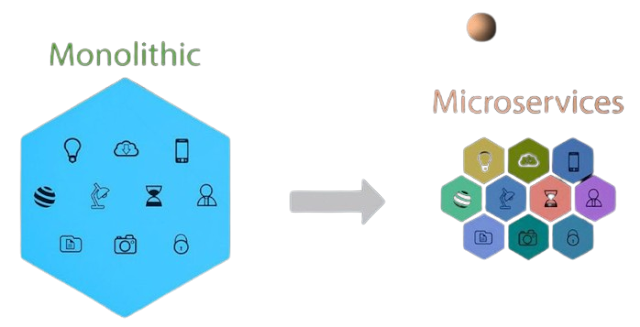 |
| Migrating from Monolithic to Microservices Architecture |
1. Understanding Monolithic Architecture:
1. Monolithic architectures typically consist of a single, large codebase where all components, functionalities, and services are tightly coupled.
2. This architecture can become challenging to maintain, scale, and deploy as the application grows.
2: Monolithic Architecture Overview
2.1 Definition and characteristics of monolithic architecture.
Monolithic architecture refers to a traditional software design pattern where an entire application is built as a single, indivisible unit. In this approach, all components and functions are tightly integrated into a single codebase and run as a single process.
1. Tight Integration:
Components and modules are tightly coupled, meaning changes in one part of the application can have cascading effects on other parts.
2. Centralized Database:
Monolithic architectures typically rely on a centralized database, where all the data for the application is stored.
3. Development and Deployment:
Development, testing, and deployment are done as a whole. Updates or new features require redeploying the entire application.
4. Scaling:
Scaling the application involves replicating the entire monolith, even if only specific components require additional resources.
5. Technology Stack:
The entire application shares the same technology stack. Upgrading or changing technologies often requires significant effort and can impact the entire system.
6. Limited Flexibility:
Monolithic applications can become less flexible as they grow, making it challenging to adapt to changes in requirements or technology trends.
7. High Coupling:
Components within the monolith are highly interdependent. Changes in one module may necessitate changes in other seemingly unrelated modules.
8. Scalability Challenges:
Scaling a monolithic application can be challenging because all components must scale together, even if only certain parts of the application experience increased demand.
9. Maintenance Complexity:
Maintenance can be complex, especially as the size and complexity of the application increase. A change in one area may require extensive testing to ensure it doesn't break other functionalities.
10. Longer Development Cycles:
Monolithic applications often have longer development cycles because changes and updates involve the entire codebase and require comprehensive testing.
11. Risk of System Failure:
A failure in one component can potentially bring down the entire application, as all parts are tightly interconnected.
12. Single Codebase:
The entire application is developed, deployed, and maintained as a single codebase. There is no separation into independently deployable units.
2.2 Examples of monolithic applications.
Monolithic applications have been widely used in the software industry, and many well-known applications started as or still follow a monolithic architecture. Here are some examples:
1. Microsoft Word:
Microsoft Word, a part of the Microsoft Office suite, started as a monolithic desktop application. In recent years, Microsoft has been transitioning to a more modular approach with cloud-based versions and integrated services.
2. Magento 1:
The first version of Magento, an e-commerce platform, followed a monolithic architecture. Subsequent versions and newer e-commerce platforms have started adopting microservices for improved scalability.
3. WordPress:
WordPress, a popular content management system (CMS), traditionally follows a monolithic architecture. While there are efforts to decouple certain functionalities, the core system remains monolithic.
4. SAP ERP:
Enterprise Resource Planning (ERP) systems like SAP traditionally followed monolithic architectures. However, with the demand for more modular and flexible solutions, SAP has been transitioning to a more service-oriented architecture.
3: Why Migrate to Microservices?
3.1 Scalability
Microservices enable independent scaling of individual services based on their specific needs. This allows for efficient resource utilization and better performance
3.2 Agility and Faster Development
Microservices facilitate a more agile development process. Each microservice can be developed, deployed, and updated independently, allowing for faster iteration and innovation.
3.3 Improved Fault Isolation
Isolating services minimizes the impact of failures. If one microservice encounters an issue, it doesn't necessarily affect the entire system, leading to improved fault tolerance and resilience.
3.4 Technology Diversity
Microservices architecture allows teams to choose the most suitable technology stack for each service. This flexibility fosters innovation and the use of best-of-breed technologies for specific functionalities.
3.5 Team Autonomy
Microservices promote a decentralized development approach. Different teams can work on separate microservices independently, allowing for greater autonomy and faster decision-making.
3.6 Cost Efficiency:
With microservices, organizations can optimize resource usage by scaling only the necessary components. This leads to better cost efficiency compared to scaling an entire monolithic application.
3.7 Cloud-Native Architecture:
Microservices are well-suited for cloud environments. They align with the principles of cloud-native development, making it easier to leverage cloud services and infrastructure.
3.8 Easier Maintenance:
Updates and maintenance can be performed on individual microservices without disrupting the entire system. This ease of maintenance reduces downtime and minimizes the impact on end-users.
4: Challenges in Migration
4.1. Legacy Code and Dependencies:
Challenge: The existing monolithic codebase may have legacy components and dependencies that are tightly coupled.
Impact: Unravelling dependencies and refactoring legacy code can be time-consuming and may introduce risks.
4.2. Data Migration:
Challenge: Transitioning from a centralized database to a distributed data management system.
Impact: Ensuring data consistency, and integrity, and minimizing downtime during the migration process can be challenging.
4.3. Testing and Quality Assurance:
Challenge: Implementing comprehensive testing strategies for both the monolith and microservices.
Impact: Inadequate testing may lead to post-migration issues, such as bugs, performance issues, or security vulnerabilities.
4.4. Operational Complexity:
Challenge: Managing a distributed architecture introduces new operational challenges.
Impact: Teams may face difficulties in monitoring, logging, and maintaining the operational health of microservices.
4.5. Cultural Resistance:
Challenge: Overcoming resistance to change among development and operational teams.
Impact: Without buy-in from the teams, the migration process may face delays or encounter opposition.
4.6. Scalability Challenges:
Challenge: Scaling a monolithic application can be challenging because all components must scale together.
Impact: Ensuring that microservices can scale independently to meet varying demands is crucial for performance.
4.7. Service Intercommunication:
Challenge: Establishing effective communication between microservices.
Impact: Inefficient communication can lead to increased latency and hinder the overall performance of the system.
4.8. Monitoring and Debugging:
Challenge: Implementing robust monitoring and debugging practices for a distributed system.
Impact: Identifying and resolving issues across multiple microservices can be more complex than in a monolithic architecture.
4.9. Security Concerns:
Challenge: Addressing security concerns related to the distributed nature of microservices.
Impact: Microservices introduce new attack vectors, and securing communication between services is crucial.
4.10. Cost Considerations:
Challenge: Balancing the costs associated with migration, infrastructure, and operational overhead.
Impact: Poorly managed costs may lead to budget overruns and financial challenges for the organization.
4.11. Tooling and Infrastructure:
Challenge: Adapting existing tooling and infrastructure to support microservices.
Impact: Incompatibility or limitations in existing tools may hinder the effectiveness of microservices.
4.12. Rollback Complexity:
Challenge: Rolling back changes in a microservices environment can be more complex than in a monolithic architecture.
Impact: In case of issues, reverting to a previous state may require coordinated changes across multiple services.
5: Strategies for Migration
5.1 Strangler Fig Pattern:
The Strangler Fig Pattern is a software architecture and migration strategy used to transition from a legacy system (often a monolith) to a new system (such as a microservices architecture) gradually. The pattern is named after the strangler fig tree, which starts its life by growing on another tree, eventually surrounding and replacing it.
5.2 Parallel Run:
5.2.1 Running both monolith and microservices in parallel.
Running both a monolith and microservices in parallel is a common approach during the transition phase of a system migration. This approach allows for a gradual and phased adoption of microservices while still maintaining the functionality provided by the existing monolithic architecture.
Here are some considerations and strategies for running both in parallel:
1. Incremental Migration:
Start by identifying specific features or modules within the monolith that can be extracted and implemented as microservices. This incremental approach minimizes risks and allows for a smoother transition.
2. Service Boundaries:
Clearly define service boundaries to avoid overlap or unnecessary dependencies between the monolith and microservices. Each microservice should have a well-defined responsibility and communicate through well-defined APIs.
3. API Gateway:
Introduce an API gateway to manage communication between the monolith and microservices. The API gateway can route requests to the appropriate service, providing a unified entry point for clients.
4. Data Management:
Decide how data will be shared between the monolith and microservices. This may involve data duplication, sharing a common database, or implementing data synchronization mechanisms.
5. Communication Protocols:
Establish communication protocols between the monolith and microservices. This might involve synchronous HTTP calls, asynchronous messaging, or a combination of both, depending on the use case.
6. Gradual Feature Migration:
Migrate features from the monolith to microservices incrementally. Prioritize features that can benefit the most from the scalability, flexibility, or other advantages offered by microservices.
7. Cross-Functional Teams:
Organize cross-functional teams responsible for both the monolith and microservices. This helps ensure collaboration, shared knowledge, and a smooth transition.
8. Shared Authentication and Authorization:
Implement a unified authentication and authorization mechanism to manage access control across both the monolith and microservices.
9. Monitoring and Logging:
Set up comprehensive monitoring and logging for both the monolith and microservices. This is crucial for identifying issues, tracking performance, and ensuring the overall health of the system.
10. Testing Strategies:
Develop testing strategies that cover both the monolith and microservices. This includes integration testing to ensure seamless communication and compatibility between the two architectures.
11. Fallback Mechanism:
Plan for a fallback mechanism in case of issues with the microservices. This may involve routing traffic back to the monolith temporarily until issues are resolved.
12. Documentation and Training:
Document the architecture, communication protocols, and data flow between the monolith and microservices. Provide training for development and operations teams to ensure a smooth transition.
13. Performance Considerations:
Consider the performance implications of running both architectures in parallel. Monitor and optimize performance to ensure a seamless user experience.
6: Step-by-Step Migration Process
6.1 Inventory and Analysis:
Identifying services and dependencies.
a. Inventory:
1. Identify Components:
2. Document Dependencies:
3. Categorize Components:
4. Catalog Data:
5. External Integrations:
6. User Roles and Permissions:
7. Infrastructure:
8. Performance Metrics:
b. Analysis:
1. Business Goals and Objectives:
2. Technical Debt Assessment:
3. Risk Assessment:
4. Cost Analysis:
5. Feasibility Study:
6. Security Analysis:
7. Compliance Requirements:
8. User Impact Analysis:
9. Testing Strategy:
10. Training and Documentation:
11. Timeline and Milestones:
12. Contingency Plans:
6.2 Service Identification:
Determining the scope of each microservice.
1. Identify Business Capabilities:
2. Domain-Driven Design (DDD):
3. Decompose Based on Functionality:
4. Single Responsibility Principle:
5. Data Independence:
6. Reuse and Composition:
7. Scalability Requirements:
8. Communication Patterns:
9. User Journeys:
6.3 Data Migration:
Strategies for migrating data from monolith to microservices.
1. Understand the Data:
2. Data Decoupling:
3. Database Per Service:
4. Event-Driven Architecture:
5. Data Synchronization:
6. APIs for Data Access:
7. Data Versioning:
8. Data Transformation:
9. Parallel Operation:
10. Rolling Data Migration:
11. Fallback Mechanism:
12. Data Validation:
13. Backup and Restore:
14. Consistency Checks:
15. Incremental Loading:
16. Documentation:
17. Collaboration Between Teams:
18. Performance Monitoring:
6.4 Testing:
Implementing effective testing strategies.
1. Test Levels:
2. Test Types:
3. Test Automation:
4. Continuous Integration (CI) and Continuous Deployment (CD):
5. Unit Testing:
6. Integration Testing:
7. System Testing:
8. User Acceptance Testing (UAT):
9. Exploratory Testing:
10. Performance Testing:
11. Security Testing:
12. Usability Testing:
13. API Testing:
14. Data-Driven Testing:
15. Cross-Browser and Cross-Platform Testing:
16. Test Data Management:
17. Traceability:
18. Documentation:
19. Feedback Loop:
20. Continuous Improvement:
6.5 Deployment:
Gradual deployment and monitoring.
1. Gradual Deployment:
Rollout Plan:
Feature Toggles:
Canary Releases:
A/B Testing:
Blue-Green Deployments:
Rolling Deployments:
Monitoring During Deployment:
Rollback Plan:
2. Monitoring:
Performance Monitoring:
Error Monitoring:
Logs and Traces:
Resource Utilization:
User Experience Monitoring:
Alerting:
Incident Response Plan:
Security Monitoring:
Capacity Planning:
User Feedback:
Continuous Improvement:
3. Integration of Gradual Deployment and Monitoring:
Monitor at Each Deployment Stage:
Automated Rollback Trigger:
Post-Deployment Monitoring:
Feedback Loop:
7: Case Studies
In today’s rapidly evolving technological landscape, businesses are constantly seeking ways to improve scalability, maintainability, and agility in their software systems. One approach gaining significant popularity is transitioning from monolithic architectures to microservices.
a. Netflix:
One of the most prominent examples of a successful transition from monolith to microservices is Netflix. In the early 2000s, Netflix’s DVD rental service was built on a monolithic architecture. As the company grew and streaming became the primary focus, they realized the need for a more scalable and flexible architecture. They gradually transitioned their monolithic system into hundreds of microservices.
The microservice architecture allowed Netflix to improve deployment agility, scalability, and fault tolerance. Each microservice was responsible for a specific business domain, enabling independent development, deployment, and scaling. This approach empowered Netflix to introduce new features and scale its system seamlessly, leading to its success as a leading global streaming platform.
b. Spotify:
Spotify, the popular music streaming platform, also migrated from a monolithic architecture to microservices. Initially, they faced challenges in scaling their monolithic application to handle their rapidly growing user base and evolving feature set.
By transitioning to microservices, Spotify achieved improved scalability, faster development cycles, and better fault isolation. They decomposed their monolithic application into loosely coupled services responsible for different aspects like user authentication, playlist management, and music recommendations. This allowed independent development, deployment, and scaling of each service, enabling faster iteration and seamless feature rollout.

