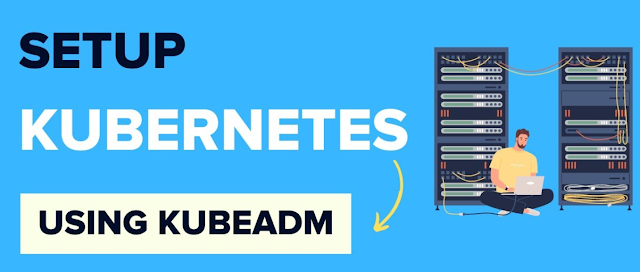Introduction
When it comes to setting up a Kubernetes cluster, there are several installation methods and configuration considerations that one must be aware of. In this article, we will explore the various installation methods such as kubeadm, Minikube, and cloud providers, as well as delve into configuring master and worker nodes and cluster networking considerations.
Installation Methods
Kubeadm
Kubeadm is a popular choice for setting up a Kubernetes cluster, particularly for production environments. It simplifies the process of bootstrapping a cluster and provides a robust set of tools for managing the cluster lifecycle.
Installing Kubernetes using kubeadm involves a series of steps to set up a cluster. Below is a simplified guide for a basic installation on Linux machines. Please note that these steps assume a fresh installation and a basic understanding of Linux commands. Always refer to the official Kubernetes documentation for the most up-to-date and detailed information.
Prerequisites:
1. System Requirements:
Master and nodes should have at least 2GB of RAM.
Swap should be disabled.
Disable SELinux.
2. Install Docker:
sudo apt-get update sudo apt-get install -y docker.io sudo systemctl enable docker sudo systemctl start docker
3. Install kubeadm, kubelet, and kubectl:
sudo apt-get update && sudo apt-get install -y apt-transport-https curl curl -s https://packages.cloud.google.com/apt/doc/apt-key.gpg | sudo apt-key add - echo "deb https://apt.kubernetes.io/ kubernetes-xenial main" | sudo tee /etc/apt/sources.list.d/kubernetes.list sudo apt-get update sudo apt-get install -y kubelet kubeadm kubectl
Initialize Master Node:
4. Initialize the Kubernetes Cluster on Master:
sudo kubeadm init --pod-network-cidr=192.168.0.0/16
5. Set Up kubectl for the Current User:
mkdir -p $HOME/.kube sudo cp -i /etc/kubernetes/admin.conf $HOME/.kube/config sudo chown $(id -u):$(id -g) $HOME/.kube/config
Join Worker Nodes:
6. Join Worker Nodes:
After running kubeadm init on the master, the command will provide a token and hash.
Use this information to join worker nodes to the cluster.
Example:
sudo kubeadm join <MASTER_IP>:6443 --token <TOKEN> --discovery-token-ca-cert-hash sha256:<HASH>
7. Install Pod Network (Calico in this example):
kubectl apply -f https://docs.projectcalico.org/v3.19/manifests/calico.yamlVerification:
8. Verify Nodes:
kubectl get nodes
9. Nodes should show Ready status.
10. Verify Pods:
kubectl get pods --all-namespaces
Ensure all essential pods are in the Running state.
Additional Steps (Optional):
- Deploy Dashboard:
kubectl apply -f https://raw.githubusercontent.com/kubernetes/dashboard/v2.0.0/aio/deploy/recommended.yaml
- Create a Service Account and Get Token for Dashboard: Refer to the official documentation for detailed steps.
Remember to adapt the commands based on your specific environment and requirements. Additionally, consider security practices and network configurations according to your deployment needs. Always check the official Kubernetes documentation for the latest information.
Minikube
Minikube is an excellent option for those looking to set up a single-node Kubernetes cluster for development and testing purposes. It provides a lightweight Kubernetes implementation that runs on a single machine, making it an ideal choice for local development.
Cloud Providers
Many cloud providers offer managed Kubernetes services that streamline the process of setting up a cluster in a cloud environment. These services often provide seamless integration with other cloud services and take care of the underlying infrastructure, allowing users to focus on deploying and managing their applications.
Configuring Master and Worker Nodes
Once the installation method has been chosen, it is crucial to configure the master and worker nodes to ensure the proper functioning of the Kubernetes cluster. This involves setting up the necessary components such as the kube-apiserver, kube-controller-manager, kube-scheduler, and kubelet on the master node, as well as deploying the kubelet and kube-proxy on the worker nodes.
Cluster Networking Considerations
Cluster networking is a critical aspect of setting up a Kubernetes cluster, as it dictates how the pods and services within the cluster communicate with each other. There are various networking solutions available, each with its own set of features and trade-offs. It is essential to choose a networking solution that aligns with the specific requirements of the cluster, taking into account factors such as performance, security, and scalability.
In conclusion, setting up a Kubernetes cluster involves careful consideration of installation methods, the configuration of master and worker nodes, and cluster networking considerations. By understanding these key aspects, one can ensure the successful deployment and management of a Kubernetes cluster, empowering them to leverage the power of container orchestration for their applications.